The Ultimate Guide to Email Communication, Security, Marketing & best practices
- In today’s digital age, email has become an integral part of our personal & professional lives. Whether it’s messaging friends and family, conducting business communications, or implementing effective marketing campaigns, emails play a key role
- Emails empower us from enhancing basic communication to understanding the importance of security & privacy to harness the power of email marketing & its best practices

What are Emails?
E-mail or Electronic Mail is the fastest & cheapest Computer-Mediated communication method to send computer/Mobile-stored messages from one computer to another computer through the use of the internet
-
It is referred to both the message & delivery system used to send it.
-
It can be used to send files like documents, images, videos, audio files & many others.
-
It allows communication between specified individuals or groups of individuals irrespective of their time zones.
-
It is commonly used in business, technical communication, education, marketing, personal & document transfer.
-
it is the fastest, most economical & most accessible form of communication method as long as the user has internet connectivity.
E-mails being the electronic equivalent of letters have the advantages of timeliness & flexibility. while letters take from one day to a few weeks, e-mail can be delivered to the recipient in split seconds making it more convenient

What is an email address?
An email address similar to a home address represents the unique identity of a mailbox. It usually has two parts, a local or user-specific part & the domain name. The local part usually contains the username which can be words(a-z), numbers(0-9), or periods(.) while the domain name or IP address depends on what email service provider you are using.
For both personal & business emails a standard format used is,
Where ABC is
Internet service provider (google, yahoo, Bing)for personal emails, which is Unpaid
Their domain name is purchased by businesses, Which is Purchased from service providers like Google, Yukthi & so on
Email addresses follow a set of specific rules originally standardized by the Internet Engineering Task Force (IETF)
While emails can be created without using names, E-mails addresses which are having a name are less likely to be flagged as spam. Name in email addresses can be capitalized, but that is not mattered in real-time use as most of the time upper case & lower case is considered the same
Evolution & History of Email Communication
Email communication has transformed the ways by which people & businesses connect & communicate in the digital era. In 1971, Ray Tomlinson sent the first test message between two computers by using the “@” symbol to separate the user from the host in an email address. Over the years, emails have developed from a simple messaging platform to a global communication system enabling instantaneous communication. Today, with the rise of smartphones & low-cost internet, accessing emails has become effortless, making it an integral part of both personal & professional lives.
The evolution of emails revolutionized the way we exchange information, fostering efficient communication, & bridging gaps between individuals, businesses, & cultures worldwide.

Types of Emails:
Though just a mode of communication the intent & the element used in them make them differ from others. The common types of emails are :
Transactional Emails:
Transactional emails are usually triggered automatically by a user’s interaction with a website or application. They serve to confirm specific actions like order receipts, shipping notifications, password resets, & account verifications. These emails build trust among customers & provide users with critical information related to their activities thus improving customer experience
Welcome Emails:
Used mostly in e-commerce platforms, Welcome emails are usually the first point of contact with new subscribers or customers. They are critical for future interactions & are critical in creating a positive impression. A well-crafted welcome email expresses gratitude for the user’s interest, provides essential information about the brand, & sometimes includes incentives like discounts for more user engagement.
Follow-up Emails:
These mails help to maintain communication after a specific event or action has taken place such as completing a product purchase, attending an event, or signing up for a webinar. These emails usually express appreciation, request feedback, or offer assistance thus creating a good relationship with the recipient.
Personalized Emails:
Personalized emails are recipients based & are based on their preferences, behavior, or demographics. They go beyond addressing the recipient by name & may include product recommendations, content suggestions, or special offers based on the recipient’s past interactions, creating a more engaging experience.
Milestone Emails:
They are more of a promotional type as they celebrate important events in the customer’s journey with the brand. This usually includes recognizing the customer’s membership anniversary, completion of a certain number of purchases, or acknowledging other significant milestones. They are more into strengthening customer loyalty & convey appreciation for their support
Survey Emails:
Survey emails are used to gather feedback from customers thus helping businesses to understand their preferences & pain points. They often include links to online surveys & may offer incentives like discounts to improve customer participation. These responses are used to improve products, services, & overall customer satisfaction.
These emails can lead to enhanced engagement, increased customer retention, & improved conversion rates. By understanding when & how to utilize each type effectively, businesses can create a dynamic campaign to know their audience & improve their service which in turn drives more success.
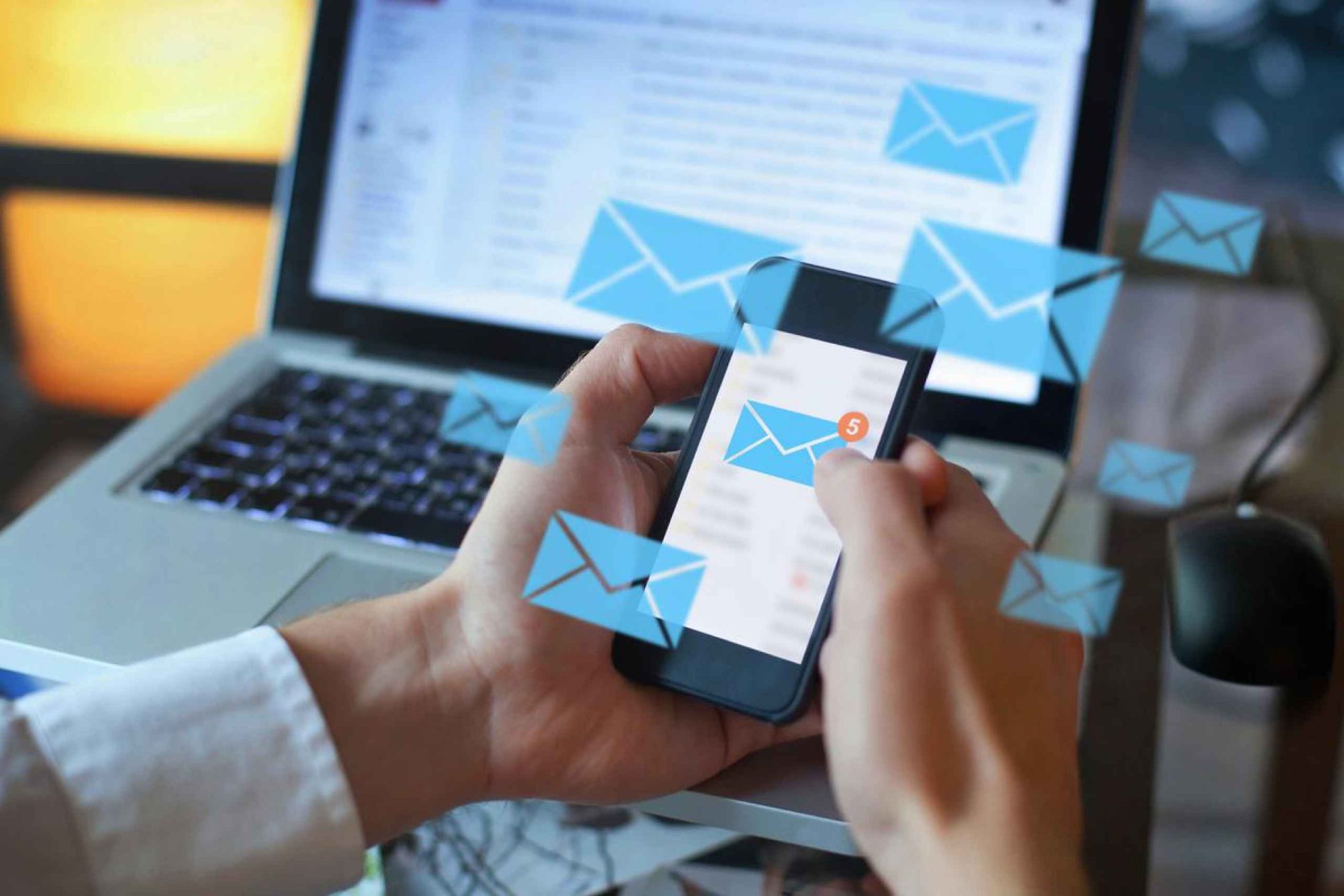
Email Etiquette & Best Practices
Create a Compelling Copy
Crafting a compelling email copy is vital for capturing the reader’s attention & driving actions to success. While the messages need to be concise, focused, & relevant to the recipient’s interests it should also use persuasive language, and clear calls to action to improve engagement
Creating Engaging Subject Lines
Engaging Subject Lines play a determinant role in deciding whether an email gets opened or will be ignored. Create subject lines that are intriguing, concise, & accurately represent the content inside. Avoiding all caps, excessive punctuation, or spammy keywords can prevent spam filters from getting triggered.
Personalization & Segmentation
Personalizing emails based on recipient data, like their name, location, or past interactions, can boost open & click-through rates. Additionally, segmenting your email list based on user behavior or demographics allows you to send more targeted & relevant content, increasing the chances of conversion.
Mobile-Friendliness
With a significant portion of users accessing emails on mobile devices, it’s essential to optimize emails for mobile responsiveness. Using a responsive design that adjusts automatically to different screen sizes, ensures a seamless & user-friendly experience across devices.
Writing Effective & Professional Emails
Having a professional tone is essential for building trust & credibility. Using proper grammar, punctuation, & avoiding unprofessional slang or jargon can improve email credibility. Addressing the recipient by their names & being respectful in communication can create a long-lasting impression. Proofreading emails before sending them to avoid any typos or errors can also be useful
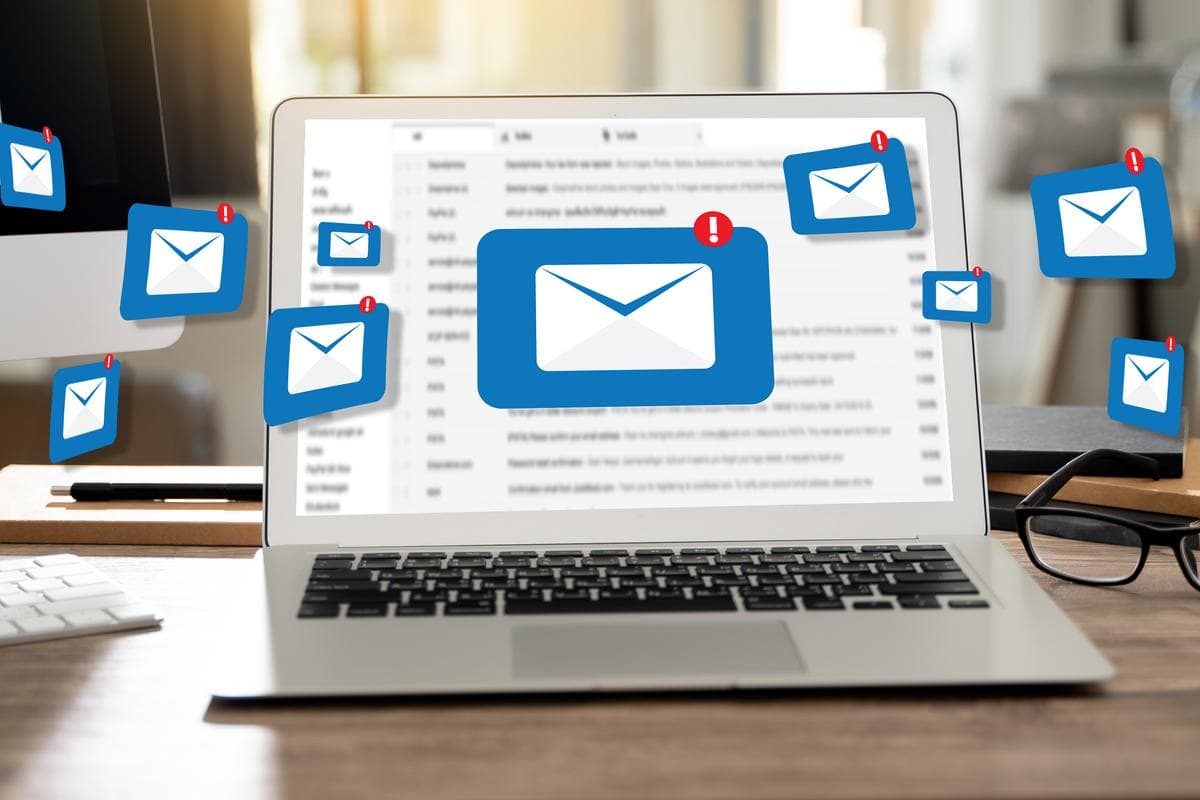
Dos & Don’ts of Email Communication:
-
Do use a clear & descriptive subject line.
-
Do include a greeting & the recipient’s name.
-
Do keep the email focused & to the point.
-
Do proofread & edit before sending.
-
Do use a professional email signature with contact information.
- Don’t write in all caps or use excessive exclamation marks.
- Don’t use too many images, as it may trigger spam filters.
- Don’t include too many links or attachments.
- Don’t use a generic or inappropriate email address.
- Don’t forward chain emails or irrelevant content.
Email Filtering that you should use
A well-organized email system allows you to quickly find important information, respond to critical messages swiftly & stay focused on essential tasks without being overwhelmed by the constant flow of unwanted emails.
Managing Inbox Overload
Inbox overload can be a common challenge, but there are strategies to keep it under control.
-
Regularly clean your inbox by deleting or archiving irrelevant emails.
-
Set aside specific times to check & respond to emails, rather than continuously checking throughout the day.
-
Unsubscribe from unwanted newsletters & promotional emails that you no longer find valuable.
-
Prioritize urgent messages & use features like flagging or starring to identify important emails that require your attention.
Organizing Emails with Folders & Labels:
-
Folders & labels are effective tools for organizing emails & creating a systematic structure within your inbox.
-
Create folders based on categories such as work, personal, finance, & so on.
-
Use labels or tags to add more specific attributes to emails, making them easier to search & locate later.
-
Sort them into the appropriate folders or assign labels to keep your inbox well-organized
Email Accessibility & Inclusivity:
Inclusive email communication is not only a legal & ethical responsibility but also a business advantage. When emails are accessible to all users, it enhances the brand’s reputation as being considerate & inclusive. Inclusive emails improve engagement & reach a broader audience, leading to increased customer loyalty & satisfaction. Moreover, adhering to accessibility guidelines ensures compliance with accessibility regulations, avoiding potential legal issues & penalties.
Designing Accessible Emails for All Users:
Designing accessible emails ensures that all recipients, including those with disabilities, can access & comprehend the content effectively. Using simple & clear language, avoiding excessive use of jargon, & provide descriptive alt text for images, allow readers to convey the information to visually impaired users. Optimizing email templates with responsive designs can accommodate users on various devices, including those using assistive technologies.
Inclusive email communication takes into account the needs of users with disabilities. For visually impaired individuals, ensure that the text is scalable, & the color contrast is sufficient for easy readability. Avoid using content solely conveyed through visual elements, such as images or videos, & include transcripts or captions for multimedia content. For users with cognitive disabilities, use straightforward language & formatting, & avoid overwhelming them with excessive information or distracting elements

Email Security & Privacy
Emails are susceptible to various security threats that can compromise sensitive information. Common email security threats include
- Phishing, Where attackers attempt to trick the recipients into revealing personal information, credentials, or financial information.
- Malware & viruses can be transmitted through email attachments, infecting devices when opened.
- Email spoofing allows attackers to forge sender addresses, making emails appear legitimate.
- Man-in-the-middle attacks intercept & alter emails during transmission.
How to stay safe while using emails ?
- Avoid including sensitive data like social security numbers, passwords, or financial details.
- Be cautious of sharing personal information with unknown or unverified recipients.
- Utilize strong & unique passwords for email accounts
- Enable Multi-factor authentication for an additional layer of security
By understanding the common security threats & implementing encryption & secure practices, individuals & organizations can safeguard sensitive information & maintain privacy in their email communications. Using an appropriate email protocol based on use cases enables users to effectively manage their emails & enhance their overall email security
Email Marketing Explained
Email marketing is a powerful digital marketing strategy that involves sending targeted & personalized emails to a group of recipients to promote products and services, or foster engagement. It is an effective way for businesses to reach their audience directly, nurture relationships, & drive conversions. Email marketing campaigns can vary in content, from newsletters & promotional offers to product updates & event invitations. The key to successful email marketing lies in delivering relevant & valuable content, segmenting the audience based on their preferences, & optimizing for mobile devices. By leveraging the potential of email marketing, businesses can build brand loyalty, increase website traffic, & achieve their marketing objectives in a cost-efficient & measurable manner.
How to effectively use Emails components for marketing
Every Email is composed of various components, each serving purpose that is specific & delivers a compelling message to recipients. Know more about these elements
Sender Name & Email Address
The sender’s name & email address are the first things recipients see when they receive an email. The sender’s name should be recognizable & trustworthy, such as a company name or a familiar individual, to establish credibility. The email address should be valid & associated with the sender, as it plays a crucial role in avoiding spam filters & building trust with recipients
Subject Line:
The subject line should be a concise & attention-grabbing phrase that summarizes the email’s content. It is the gateway to getting recipients to open the email. A well-crafted subject line should be clear, compelling, & relevant, enticing readers to engage further.
Preheader Text:
Pre-header text is a short snippet of text that follows the subject line in the email preview. It provides an additional opportunity to recipients to open the email. Crafting compelling pre-header text can enhance open rates & provide context for the email’s content.
Body Content:
The body of the email contains the main message that the sender wants to convey to the recipients. It should be well-structured, easy to read, & relevant to the target audience. Use clear & concise language, addressing the recipient’s needs or interests. Personalization & segmentation can also be employed to make the content more engaging & relevant.
Call-to-Action (CTA):
The Call-to-Action is a crucial element that prompts recipients to take a specific action, such as clicking a link, downloading a resource, or making a purchase. CTAs should be prominently placed, visually appealing, & clearly convey the value proposition. Using action-oriented language can drive higher click-through rates & conversions.
Images & Visuals:
Visual elements like images & graphics can enhance the overall appeal & engagement of the email. However, it’s essential to use them judiciously as to avoid overwhelming the recipients or triggering spam filters. Including alt text for every image ensures that even if images are blocked, the message remains clear.
Footer:
The footer of an email contains important elements, such as the sender’s contact information, unsubscribe link, & other legal & privacy-related details. It provides recipients with the option to opt out of future communications & ensures compliance with email marketing regulations.
In addition to these important elements, it’s essential to optimize emails for mobile responsiveness as a significant portion of recipients read emails on smartphones & tablets which is replacing many of the traditional options. By understanding these components, email marketers can create well-structured & effective email campaigns that resonate with their audience, improve open & click-through rates, & drive desired actions.

Indian email service providers
With email services being universally accessible & cheap many of the providers that we see today are evolving with higher functionalities leading to higher competition for businesses to choose like Gmail, Hotmail & so on. But when the cost-cutting measures are taken into account & less need for higher functionalities many of the providers can be filtered out due to non-flexible uniform offerings at the same time providers like Yukthi are offering higher functionalities in flexible options for lower cost making it the choice for many small businesses & startups
